In this article, you’ll learn the quickest way how to set up automated indexing of your WordPress, increasing the visibility of your content.
The approach explained here works for any site:
Jetindexer automatically tracks pages on your sites and sends new and updated ones to the Google Indexing API. Instead of waiting for Google crawler, you can push new content to Google ASAP.
This means you’ll reap the benefits of your new content sooner than others; thus, you’ll increase traffic to your site, organic clicks, and revenue.
Your sitemap represents an entire catalog of pages on your site. It’s usually located at the root of your domain under sitemap.xml.
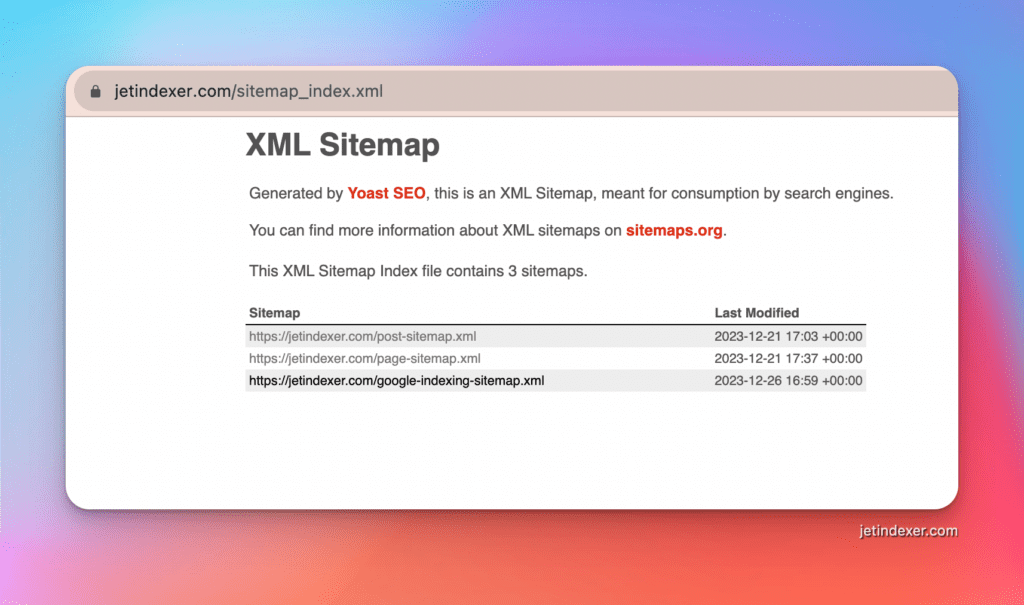
In WordPress, there are many plugins that generate a sitemap. Our favorite is Yoast.
When it comes to which pages you put in a sitemap, make sure you put only pages where you have unique content. Do not put duplicates or category and tag pages. In Yoast, you can turn off Categories and Tags pages; this will also remove their sitemaps from the Sitemap Index.
You can follow Elevate Your WordPress Site with Google’s Site Kit Plugin in order to see the quickest way how you can connect your WordPress site with Google Search Console.
When you first sign up, Jetindexer will pull all your sites from Google Search Console.

If you added your site later to GSC, just click the Refresh Sites button inside Jetindexer, and your site will be loaded.
Jetindexer will automatically:
If you have Owner permission for a connected site, Jetindexer will immediately check every page it is indexed using URL Inspection API.
In case you’re not an Owner, make sure you add yourself as an Owner since that’s required to use Google APIs.
You can read more about limits with inspecting here.
You can turn ON auto-indexing as soon as you connect at least 1 GCP project. That’s free and takes under 2 minutes to complete.
Every new GCP project connected adds 200 requests a day to your indexing power.
According to Google Limits, Jetindexer will request indexing of your pages. They usually appear in Google after 12-24 hours. This varies.
Inside your Google Search Console account in Pages -> All submitted pages, you’ll start to see increasing numbers for Indexed pages.